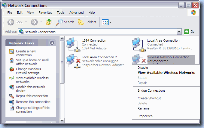
AAAArghhhh! I was so frustrated that I wanted to talk like a pirate. Everything was proceeding beautifully after my fresh install of windows xp and I was pounding away at augmenting my webfu until for no apparent reason, my computer suddenly stopped seeing the wireless network at all and although it could see the Ethernet connection, it didn’t receive any bits at all from the Ethernet. The problem was clearly in my computer, not the network, because my phone could still see the wireless network and although I could get some internet connection via my tethered phone, it was only a partial connection. Some things worked; others didn’t.
I restored my computer to a previous point with system restore. I re-enabled all of the unnecessary processes and services in case I had inadvertently messed up something. I almost considered re-installing boatware.
Fail. X-|
Finally, I called a hotel Wi-Fi help line and it was able to lead me to the arcane, counterintuitive solution (pictured at right.) I didn’t know that there was a button in the advanced tab of the wireless properties window that could turn off my wireless connection. I’ve never turned it off there, but somehow it did turn off. I don’t know why this also disabled my Ethernet, which is not wireless. I don’t know why turning the wireless back on from this window fixed all my problems (…well, the connection problems anyway.)
p.s. I did finally have a really good swim today. What a relief! Honestly.





No comments:
Post a Comment